Microsoft Azure Fundamentals (Technical) is for IT Professionals who wish to gain an introduction to Microsoft Azure technologies.
It is intended for systems administrators, software developers, enterprise architects, security professionals, or software testers who need to gain a fundamental appreciation of cloud principles and Microsoft Azure technologies and services.
It is a QA Total Learning course, which follows a three-stage learning approach: Digital, Live and Apply:
In the Digital stage, learners complete self-paced, online learning to cover the foundational knowledge of Microsoft Azure products and services as well as the general principles of building an Azure cloud solution.
In the Live event, a QA trainer guides learners through a serious of activities and hands-on labs to deepen their knowledge of Azure and develop practical Azure know-how.
In the Apply stage, learners create and deliver a plan to apply what they’ve learnt in the Digital and Live stage back in their workplace. After completing this stage, learners receive a Credly badge to evidence their achievements.
The course takes building a virtual machine (VM) as the core Azure activity, and you will be shown the considerations of:
The course also features a case study to provide context and help learners gain a rounded appreciation of what businesses must take into account when building and configuring an Azure service.
Accessing your courseware and registering attendance with Microsoft
To access your Official Curriculum (MOC) course materials you will need a Microsoft.com/Learn account. In Learn you will also be able to register your completion of the event and receive your achievement badge. You will be issued with a unique code during your event.
There are no prerequisites for taking this course. However, the more technical knowledge a student has, the more they will understand about the cloud.
This Total Learning course consists of three stages:
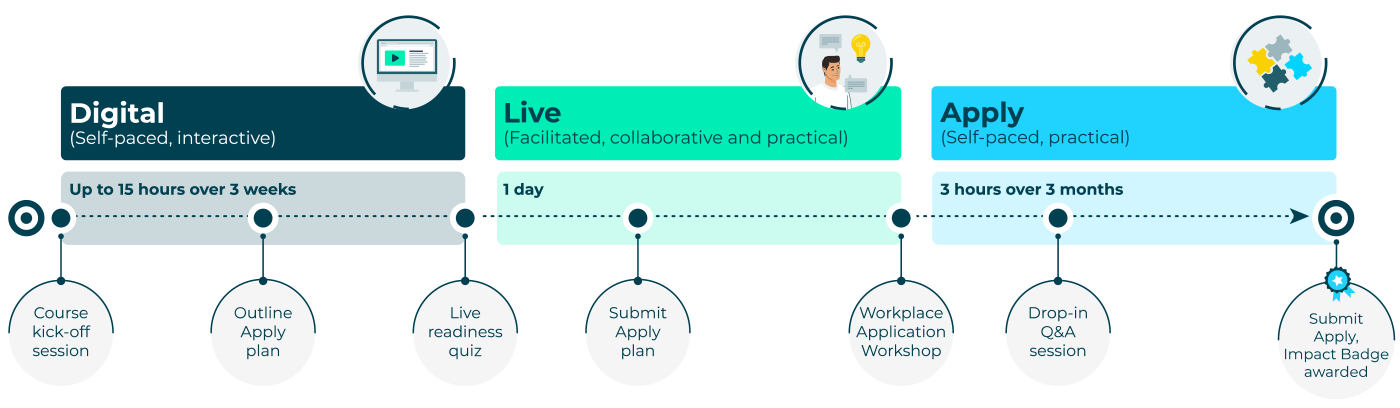
Digital stage
The Digital Learning is valid for 3 months from the date of the kick off session
The Digital stage provides learners with foundational knowledge of cloud computing and Microsoft Azure. Learners access the self-paced content via QA’s online learning platform Cloud Academy.
The content is divided into three Learning Paths:
Learning Path One: Cloud concepts
Learning Path Two: Building in Azure
Learning Path Three: Security, identity, and costs
Live event
In the Live event, a QA trainer guides learners through a serious of activities and hands-on labs to deepen their knowledge of Azure services and develop practical Azure know-how.
The Live event covers the following topics and activities:
Learners will also take part in an Apply stage workshop to help prepare them to apply their new knowledge back in their workplace.
Apply
For the Apply activity, learners will need to research and create a Business Case Report that identifies potential benefits their company can gain by adopting Azure services.
Learners can present their Business Case Report to their line manager or a relevant stakeholder for consideration.
Join our public courses in our Belgium facilities. Private class trainings will be organized at the location of your preference, according to your schedule.