Virtual Machines (VMs) and Best Virtual Machine Software Programs
In this blog post, we will discuss Virtual Machine (VM), Virtual Machine applications, Virtual Machine advantages and Virtual Machine application areas. We will be answering FAQs such as "What is a Virtual Machine?", “What are the advantages and disadvantages of a Virtual Machine?", “Do Virtual Machines protect from viruses?”, “In which application you can use Virtual Machines for Mac?”, “In which application you can use Virtual Machines for Linux?”, and "What are the popular Virtual Machines VMware and other vendors provide?". If you still have questions about Virtual Machines after you have finished reading our article, contact us, we will be happy to assist you with our expert instructor team.
Table of Contents
What is a Virtual Machine?
Who invented virtual machines?
What are the Virtual Machine types?
• Process Virtual Machine
• System Virtual Machine
What are Virtual Machines used for?
How do Virtual Machines work?
Do Virtual Machines protect against viruses?
Virtual Machines vs. Containers?
What are the advantages and disadvantages of Virtual Machines?
• Advantages
• Disadvantages
Best Virtual Machine Software Programs
• VMware Workstation Player / VMware Inc.
• VirtualBox / Oracle Company
• Parallels Desktop for Mac / Parallels
• QEMU / Software Freedom Conservancy, Inc.
• Hyper-V / Microsoft Corporation
What is a Virtual Machine?
Does a computer exist without any physical part? Actually yes, Virtual Machines (VMs) have all of the basic features of a computer but they have no physical components. Instead of having these, they use the parts of the physical computer they are installed on. You can use Virtual Machines on Linux, Windows, and macOS. The computer where the machine is installed is called the host computer, and the installed machine is called the guest. Virtual Machine installation lets the user run multiple guest operating systems. Each Virtual Machine runs with its operating system and even though they are installed on the same host, they run independently.
Who Invented Virtual Machines?
Virtual machines have been in our lives longer than we thought, and it looks like they will continue that way. The first Virtual Machine was invented by IBM in 1967. This machine was named CP-40, and then the second, CP / CMS, was invented between 1967 and 1972. Since 1967, Virtual Machines are evolving day by day and are being used in more and more areas.
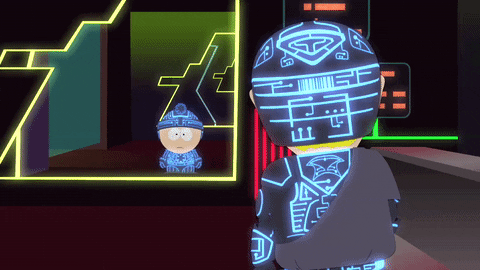
What are the Virtual Machine Types?
Process Virtual Machine: This machine is process-based, and it executes a single process on the host machine by running an application on the host machine. Because its task is to run a single process, its lifetime is the time between the start and end of the process.
System Virtual Machine: System Virtual Machine is completely virtualized and has all the features of a computer. This machine can execute every task an installed operating system can, and distributes the resources of the host to the guest machines as desired.
What Are Virtual Machines Used For?
With virtualization, you can find a virtual machine Windows 10 supports and use Windows XP operating system which is no longer common to use or not supported on your host computer. You can use a guest Windows machine and safely use Virtual Machine applications on a computer with a macOS operating system, or you can set up a Virtual Machine using Linux operating system on your physical computer using Windows operating system, and you can run your operations in more areas and with more independence.
Thanks to the features of Virtual Machines to work completely independently of each other and from the host computer, you can reduce risk by doing an unsafe operation on your physical computer. If you do not trust a file you want to download or do not want to try operations on the computer, you can use guest machines.
By virtualization, you can take a snapshot of the guest computer you set up. The snapshot allows you to save the computer's settings and properties at a certain moment, and when you give up you can take back the actions and changes you have made. This feature increases your freedom to work on the Virtual Machine by providing a system restore service.
Regardless of which operating system you use, you can copy the guest system you set up and move it to another computer where you use the same Virtual Machine applications and hypervisor. The reason we can do this process is that the Virtual Machine is a file created inside the computer.
You can reduce overhead by operating different Virtual Machines from the same console. Virtual machines also act as a safety net for your files, allowing for rapid disaster recovery and automated backups. The scalability of virtual environments can be critical for large organizations to accommodate the growing pressures of an IT world that are continually evolving.
How Do Virtual Machines Work?
Virtualization allows a host (physical computer) to run multiple Virtual Machines. Every guest (Virtual Machine) has its operating system and storage. Virtualization ensures high resource usage, which lowers IT costs, by allowing you to consolidate several small tasks into a single physical device.
There is a software layer that connects the guest and host called ‘Hypervisor’. This software provides processors, storage, and memory allocation and enables Virtual Machines to operate on a physical computer.
Do Virtual Machines Protect Against Viruses?
Hacker attacks and malware are a growing threat that we have to face in today's world. So what is the place of these dangerous possibilities in the world of virtual machines? Thanks to the feature of isolation of the guest from the physical computer, the danger of malware or hacking does not scare us that much. Thanks to virtualization, we can check suspicious attachments by reducing these risks. By using virtual machines visiting websites and downloading software from websites that you don’t trust at all is not a threat when you compare to the host computer.

What is Java Virtual Machine (JVM)?
Speaking of virtualization, we have to talk about the Virtual Machine Java has; Java Virtual Machine (JVM). Java Virtual machine translates byte code to machine code and this process makes Java platform-independent. Before the Java Virtual Machine computer programs were written based on which operating system want to run on. Thanks to JVM we are able to run our programs on any operating system and device. This is the “Write once, run anywhere.” principle, which is a popular expression between coders.
Virtual Machines vs. Containers?
There is another version of virtualization called “Containers”. Containers are not the same as Virtual Machines and much lighter (Containers measuring by MB while Virtual Machines measuring by GB). Containers also have all the necessary components to accomplish a specific task but it separates from virtual machines due to the lack of operating system image. The absence of this image makes Containers much lighter and portable. Because of the size of the Container, generally, hundreds of them run together and this concept is named “Container Orchestration”. According to your needs, you can choose either Container, which is portable and light, or a Virtual Machine which has its operating system. Also, you should consider that Containers have to be compatible with the operating system the host computer has.
What Are The Advantages and Disadvantages of Virtual Machines?
Advantages:
• Allows you to use multiple operating systems on a single computer. You can perform the operations you want over different operating systems with a single physical computer.
• By creating a Virtual Machine, you also create a dedicated storage area for the guest computer at the same time. Thanks to this feature, the storage area of the main computer is not damaged in case of an error.
• When you do not trust the application, file, or software you want to install, you can use Virtual Machines as a test area and you can do whatever you want without harming your computer. You can also use your Virtual Machine when accessing a website that looks suspicious. Even if the guest is infected, it will not be able to cause any crash to the host computer or other guests.
• By creating a Virtual Machine, you can share the resources of the physical computer as you wish and ensure that the guest computers work enough to provide the desired performance. In addition, the ability to perform operations such as creation, deletion, and backup provides flexibility and speed to the users.
Disadvantages:
• Virtual Machines run slower than the host computer, as they do not have direct access to the hardware.
• Having more than one guest system connected to the same host may cause performance degradation. Although the allocated resources do not change, the stronger the physical computer, the faster the installed Virtual Machines will be.
• With the virtualization process, you increase the security of your host while increasing the risks on information security. Information theft is an increased risk, and you should pay attention to this while using a Virtual Machine, otherwise, you will be threatened with theft of your information.
Best Virtual Machine Software Programs
VMware Workstation Player / VMware Inc.
VMware Workstation Player, formerly known as Player Pro, is a hypervisor application provided by VMware Inc. Are Virtual Machines free for personal use on VMware? Yes, but company use must be licensed. This means you can use VMware for Virtual Machine at no cost if you don’t use it for a company. Thanks to the “Virtual Machine Isolation” feature of the application, you can avoid the damage of viruses that can infect your host computer. You can copy and paste between the guest and the physical computer, and optimize the Virtual Machine memory for performance. This virtualization platform allows us to create Virtual Machines on Windows and Linux operating systems.
VirtualBox / Oracle Company
Oracle VM VirtualBox, which enables multiple operating systems to run on a single device, is an open-source and cross-platform virtualization application. While it enables remote workers to access applications safely, it can be used in all Windows, macOS, and Linux operating systems, creating a wide working area. In addition, this open-source and low-cost virtualization application reduces the need for equipment and servers and reduces operational costs.
Parallels Desktop for Mac / Parallels
Parallels provides Virtual Machines for mac which is called Parallels Desktop 16 is the fastest way to run Windows applications on Mac. You can use Virtual Machines on Mac and since Windows 2000, it supports all Windows versions, all Intel-based macOS versions (with some exceptions for licensing reasons), many Linux, BSD, Solaris variants, and several other operating systems. This Virtual Machine (VM) application is known to be specific to Mac computers and is easier to install than other applications. Parallels Desktop for Mac, whose 16th version was released in August 2020, draws attention with its new features. You can now use DirectX 11 twenty percent faster and increase the life of the battery by ten percent by using the 'Travel Mode' feature in the Windows Virtual Machine.
QEMU / Software Freedom Conservancy, Inc.
QEMU (short for "Quick Emulator") creates different hardware and device models by imitating the processor of the host machine and thus runs Virtual Machines that run different operating systems. These Virtual Machines create connections with many hardware of the host computer such as hard disks, CD-ROM drives. Supports all Windows, Linux, and macOS operating systems.
Hyper-V / Microsoft Corporation
Hyper-V is another virtualization platform. It allows you to create, manage and run Virtual Machines like previous applications. Featuring Virtual Machine Connection for Windows and Linux, Hyper-V provides console access to guests, allowing you to see what is happening even when the operating system is not started. It also provides a 'Live Migration' feature that supports different migration types to move a Virtual Machine from one host to another without suspending running applications. Storage migration allows administrators to move or deploy a Virtual Machine file system (including virtual disk files and configuration files, etc.) in separate storage locations without interruption. There are other features such as import/export to facilitate portability.
Thank you for reading our blog post about Virtual Machine, popular Virtual Machine vendors and programs, and the benefits and usage areas of Virtual Machine. Contact us to get information about different topics that you would like to see on our website, content suggestions, questions and training organizations.